Ergonomics has everything to do with studying the design of an equipment so as to reduce the end user’s discomfort or injuries that may occur as a result of its use and computer ergonomics simply follows the light of this definition. Let's talk about the most popular OS for PC and laptops.
The operating system is a part of computers and computer ergonomics is quite important (of course because of our health) and because everyone can attest to the fact that working with computer softwares can be quite stressful, I am a computer developer and I have tried different operation systems.
I started from Windows95 till latest versions of Linux and MacOS and I have compiled a list of some OS you can use these days (just to help you get familiar with them a little better).
Microsoft Windows
Page Contents
The latest versions are much better than it was decades ago. It is the most popular operation system and most of the programs exist for MS windows. I will not describe it too much as you probably have seen MS windows many times and though it is the most popular OS, it has some disadvantages which includes:
- Viruses: There are thousands of viruses on the OS platform, amazingly, these viruses grow every single day! Though the system is quite reliable, it may be very complicated hence your computer windows may be susceptible to attacks and you may need to employ the use of antivirus options. Though with the use of antivirus however, the performance of your computer may be decreased because the antivirus checks, everything you do on your computer to ensure that you are protected.
- Drivers: MS windows works on most computers and from the drivers perspective it is a disadvantage because there are many different computer devices. The thing is some drivers could be unstable, some will have annoying messages, not forgetting pop-ups and the fact that some device may not even work properly.
- Applications crashes more often on MS windows due to different reasons like MS updates, bad drivers, viruses, etc.
- Settings complexity: There are tons of various settings in the control panel and while you only need a few of them, it is often hard to find what you need exactly.
- After years of usage you’ll feel that the system works much slower and it’s somehow “dirty” with some unneeded apps/tools, old drivers, updates, etc. So it’s always nice and advisable to reinstall the whole system from time to time. Though I must say that it’ll be time consuming to setup everything you need and bring back all data
- Installation of software is always annoying! Too many actions: continue, next, next, next :)…
- For developers only: It is not capable with Linux so it’s harder to use Linux command tools and its software which can be very helpful though on the latest version they seem to have some tool for that.
You would agree with me that all of these things could be a bit annoying, stressful and will not give you joy working on your computer
GNU Linux
Linux improves every day, but it’s still far away from Windows/OS X. I personally think the problem is because it’s an open source and not so many companies are involved in creating a software for it. The system itself is quite nice these days and can be very advanced/customizable, though you would only share my sentiments only if you’re an advanced user. If you are not, it may a whole lot of time to learn how the system works. So here some disadvantages of Linux:
- The biggest problem is applications: There are only free open source apps available and most of them can’t compete with their paid alternatives. E.g. you won’t find MS Excel, Adobe Photoshop, latest version of apps like skype (even if they are available, it is always the older versions), e.t.c. Of course there are some alternatives, but they’re far from perfect 🙁
- Drivers: They are always a pain. They may cause some malfunction or make somethings not work on your computer for instance your webcam or wireless. Though this doesn’t happen as often as it does before, there is still a chance that something will not work or will break after few updates: sleep mode, gestures on touchpad, etc.
- Updates: Every update could break something. There is the high chance that some software will stop working!
- Complexity: If you need to do something extra - you’ll spend hours upon hours googling and you will end up trying different console commands and you may in the end break something else 😉 But if you’re an advanced Linux user though, it is not a problem… the only issue is the fact that to become a Linux advanced user, you will spend hundreds of hours.
Apple MacOS
As for me this is the best operation system, but the downside is that it works on Apple Macs computers only. Overall however, it great!
- So, forget about problem with drivers.
- Everything just works out of the box.
- It’s pretty simple to work with as all of the settings are easy to get, so you won’t need to spend hours on its configuration or month’s googling a special option in a control panel.
- You’ll be amazed with the uncomplicated way of installing new software.
- Some of the software which exist for MS Windows doesn’t exist for this OS and these softwares are rare. You could use a software called “Parallels” which allows you to have MS window and its apps just like native, you will not even feel the difference. MS Excel, Photoshop, all of this exists for MacOS.
- The operation system has a clear and beautiful design and it inspires other developers to create beautiful softwares.
- Everything works smoothly here.
- You can also forget about OS reinstalling. It works stable even after many updates for year yes, you could even migrate it to new computers too. I started using MacOS in 2010 (Lion) and I did many core updates (6 core updates!!!) and changed 3 different computers (did the full clone). It still works and I don’t see the reason to re-install it. I’m a programmer and have installed many tools there, use command line a lot, change something in the system and it’s still in a good shape 🙂
- I very like how touchpad works here. All of the gestures are handy, you can use them daily.
- Also I like integration with other apple devices. You can share docs, bookmarks, continue editing texts, answer phone calls on mac or read/write SMS messages.
- It also has lots of benefits for computer programmers because it’s based on the same OS as Linux - UNIX. So it has a command line tool - terminal. You could use the Linux software like command line tools.
The following article will be helpful for you if you don't have any experience with OS X:
tips for first time mac users.
If we look at it from a computer ergonomics angle while considering our health then it is about:
- Usability and good design - more happiness at work
- Overall stability - less stress
- Flexibility - you don’t need to think hard how to do something
- Less time spend on configuration, OS issues and bugs. That’s extra time working on the computer
You can really get joy working with a good operation system!


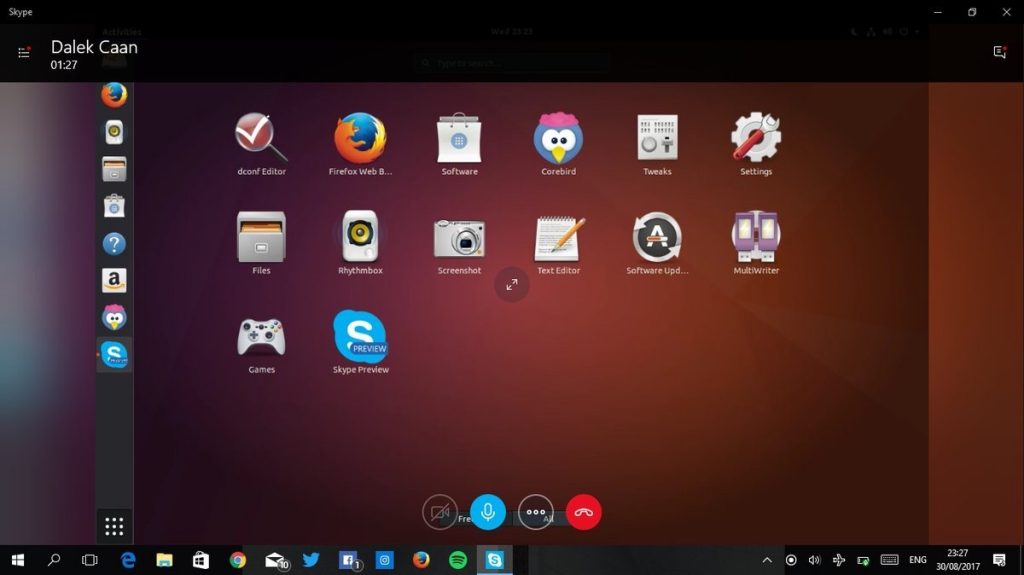


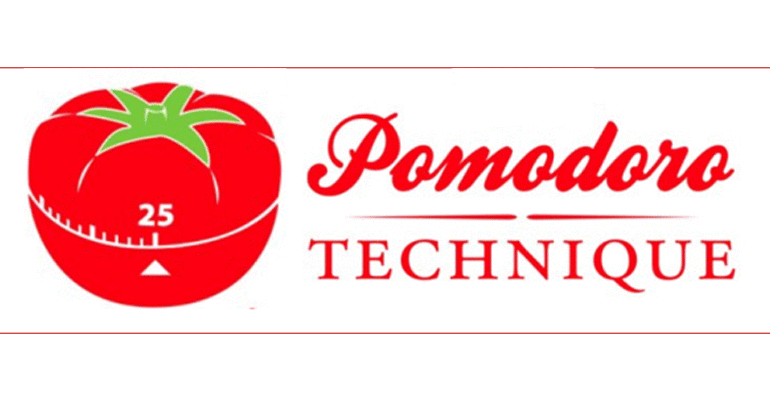 What Is Meant By Pomodoro Technique? Find Out How You Can Increase Your Productivity By Using This Skill
What Is Meant By Pomodoro Technique? Find Out How You Can Increase Your Productivity By Using This Skill